Grant Discord Roles
Grant Discord Roles
If you want to grant a user access to a Discord role, once he is linked and has joined the server, head over to
SocialConnect > Discord Botfor setting it up!
- Click the
Sync Rolesbutton so grab all roles available on your Discord server. - Enable for what actions you want to grant roles.
- Select a role to grant access to via the dropdown
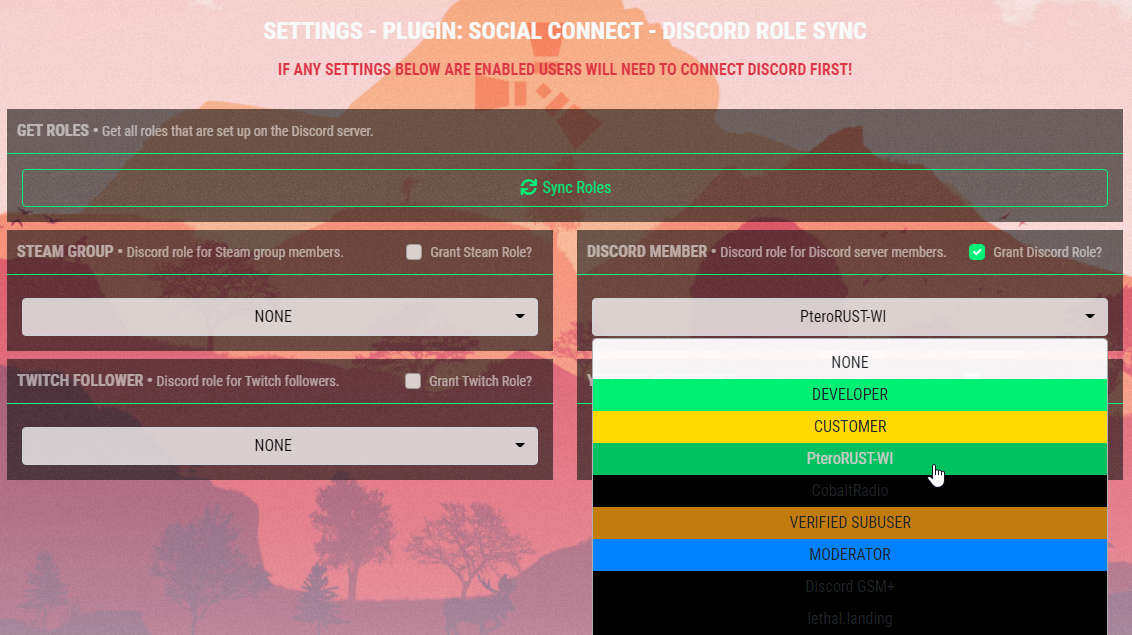
Important!
SocialConnect will not remove a users linking status if a user leaves the Discord server! You can write a bot that catches these events and then sends it to SocialConnects API! As of the 14th Jan 2022 there is no official bot that does this, check lethal.landings Discord server for updates on this.
Heads Up!
If syncing roles doesn't give you anything to select make sure that: A - You filled out all the settings for Discord linking. B - The bot is member of you server. C - The bot has the correct permissions.