Setup Twitch
Setup Twitch
To set up Twitch linking, first, head over to the Twitch Developers > Console > Create App.
Create a new application and add the Redirect URls from SocialConnects settings
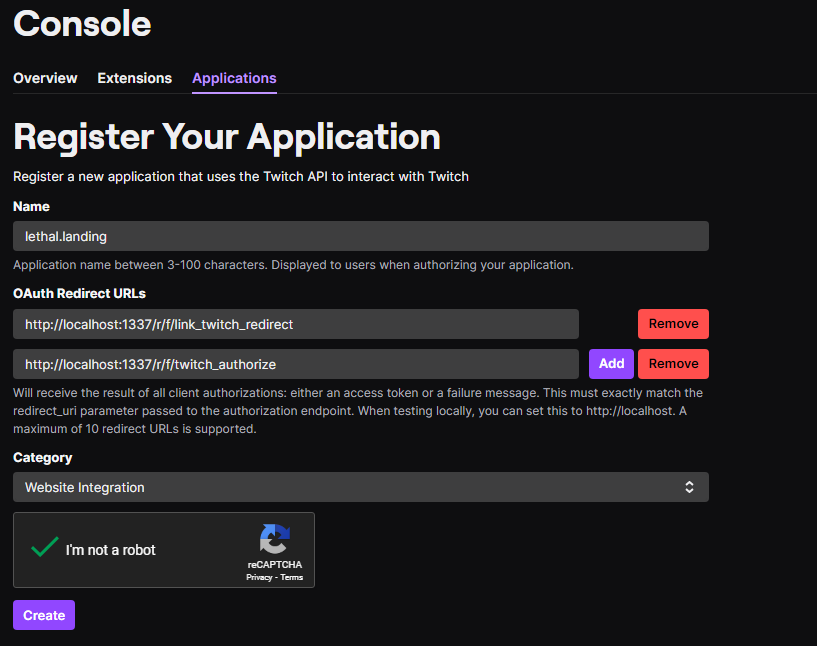
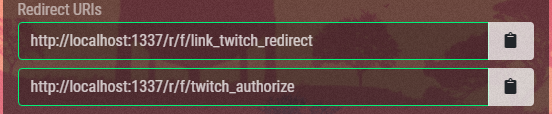
Head over to Manage
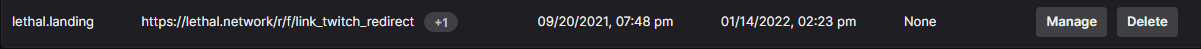
Create a New Secret, add the Cliend ID & Client Secret to SocialConnects settings

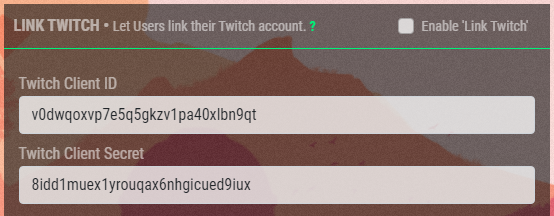
Add the name of the channel you want users to follow
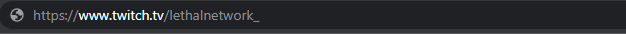
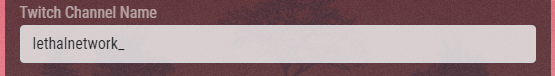
Authorize you app to query data such as users following it
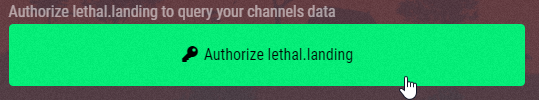
Yay! You're done here...
Grant Roles? Head over to Grant Discord Roles if you want to give a user a Discord role upon following your Twitch channel.