Setup PayPal
Setup PayPal
Start by navigating to the PayPal Developer Dashboard
Ignore all
Sandboxrelated things in the images, you want aLIVEversion!
Start by creating a REST API application(make sure to select LIVE not Sandbox)
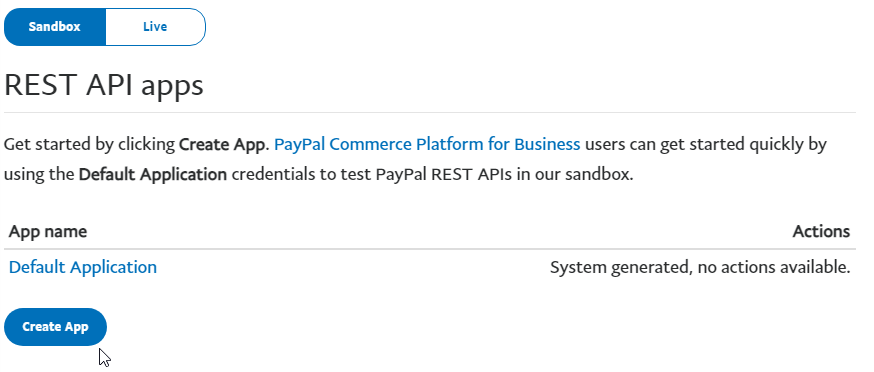
Select Merchant type
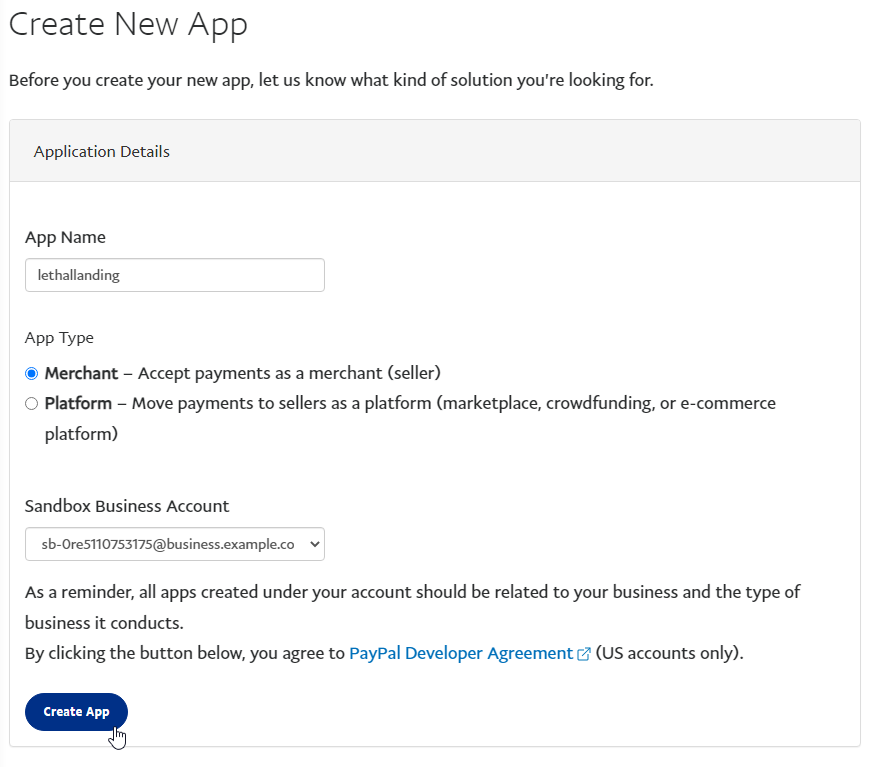
Add Client ID & Secret to the stores settings
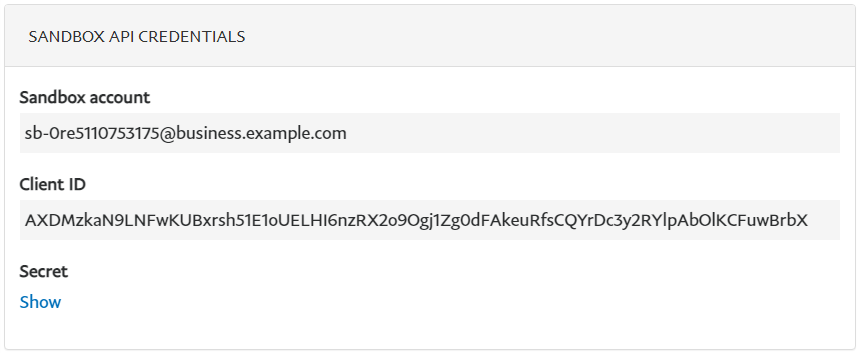
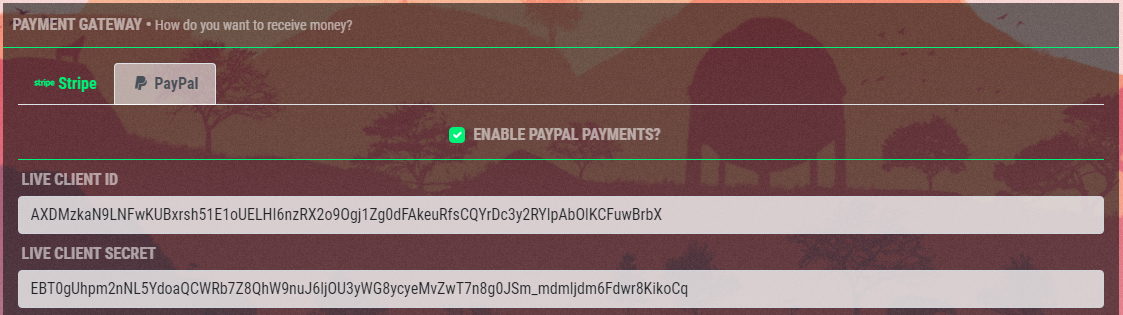
Scroll all the way to the bottom and create a Webhook
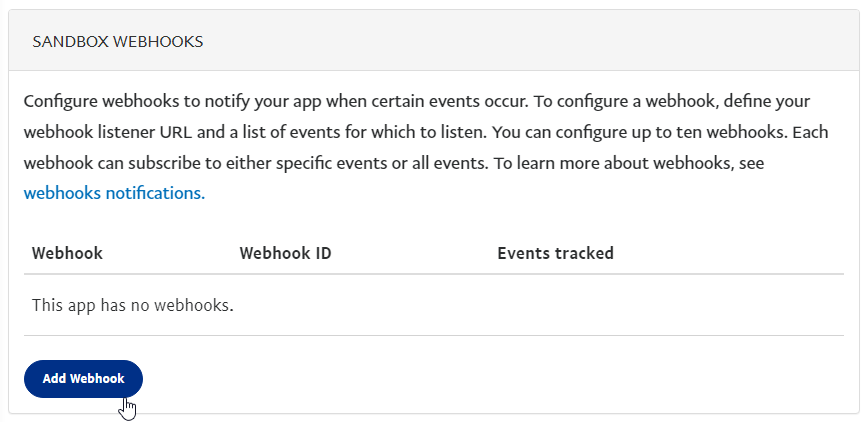
Enter the Webhook URL from the stores setting and check All events, click save at the bottom
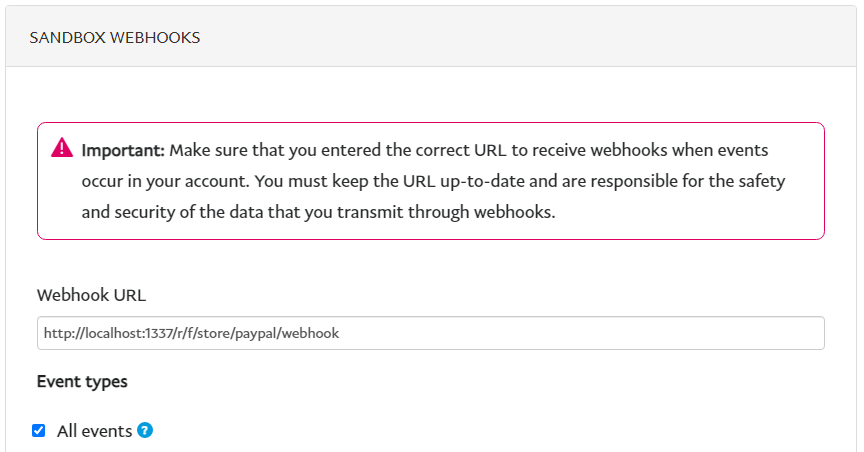
Copy the Webhook ID and paste it in the stores settings
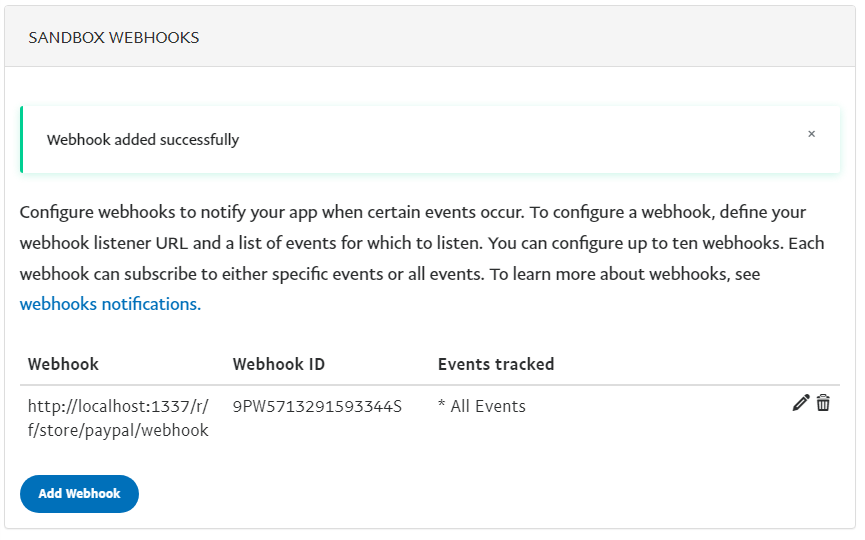
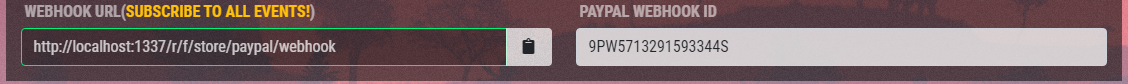
Yay! You're done.
Head over to next page to read up un how to set up servers!