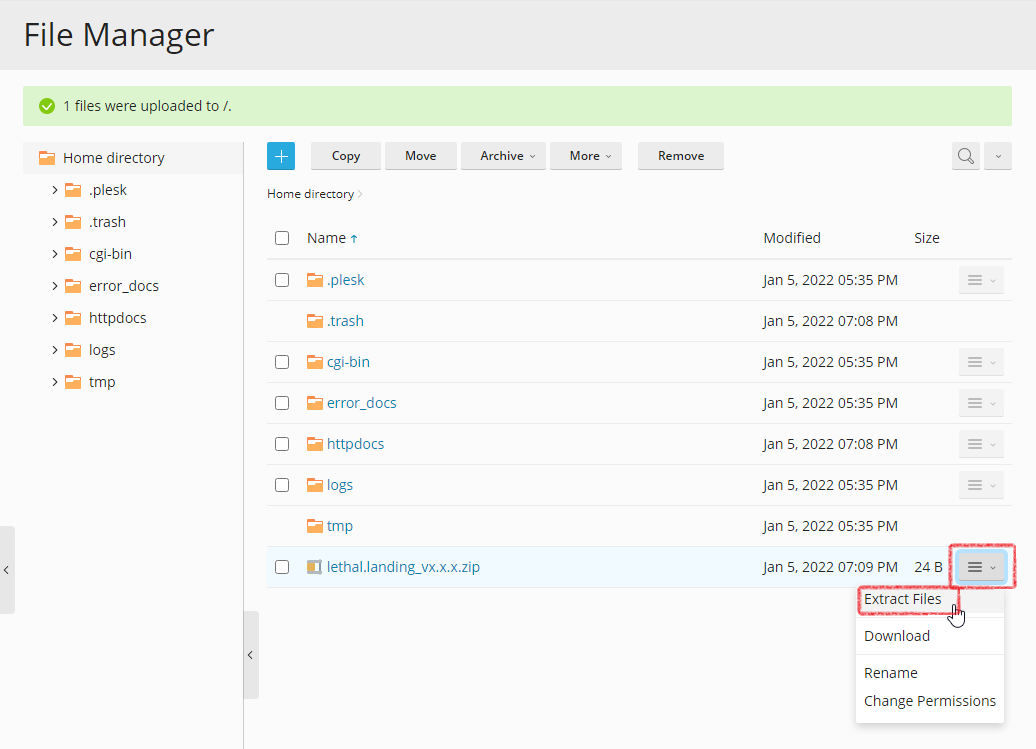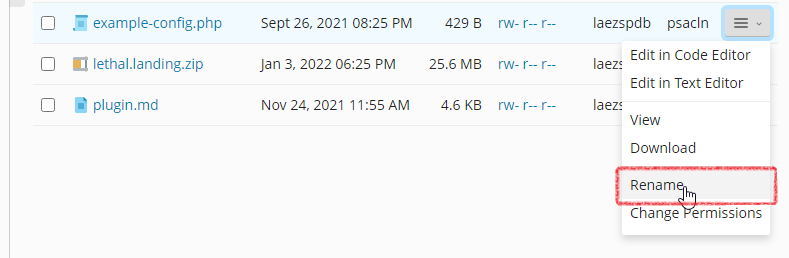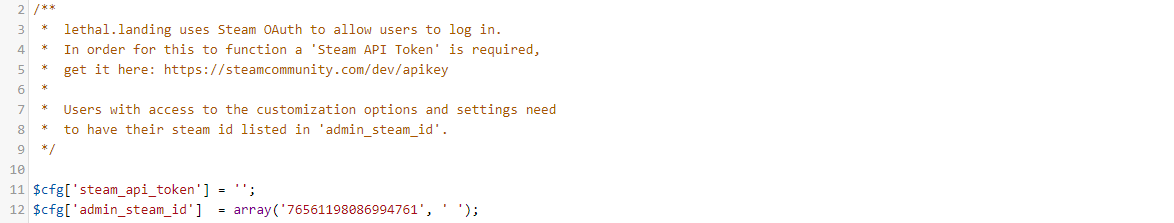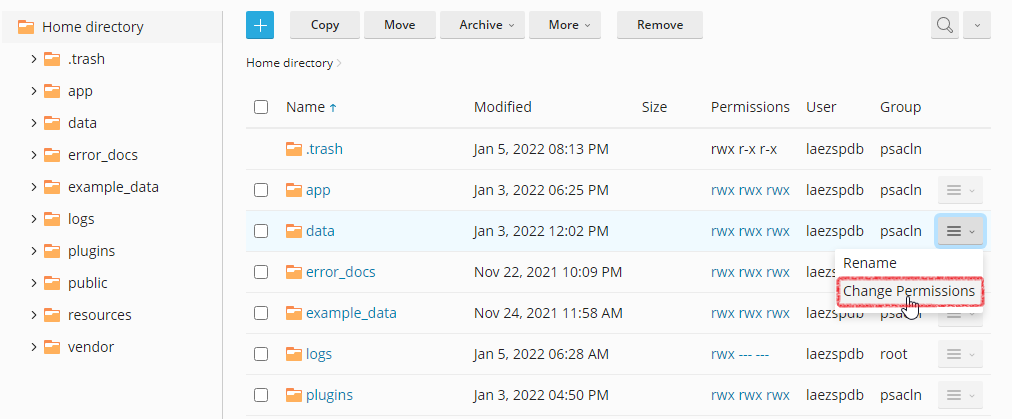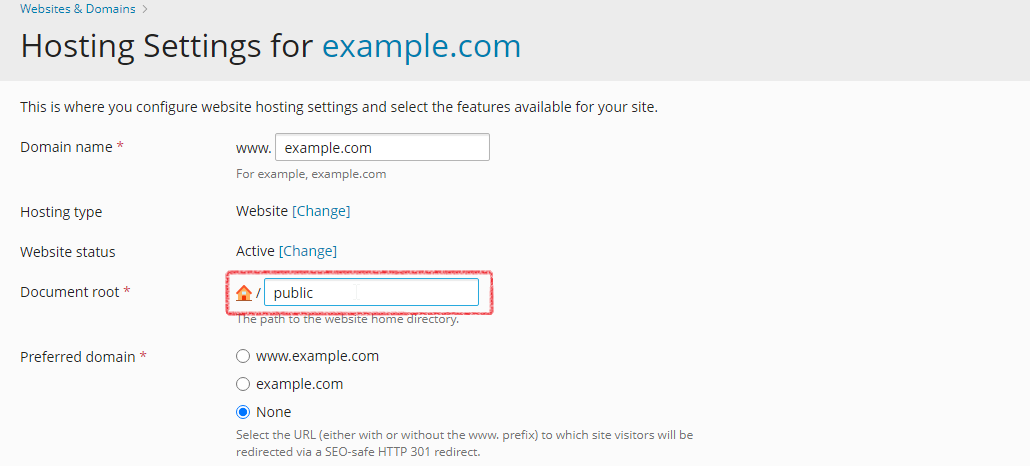Shared Hosting
Shared Hosting
It is totally possible to install lethal.landing utilizing cheap shared hosting. The following example for Plesk Onyx explains the basic steps required(cPanel is probably different).
Start by logging into your Plesk panel, then go to
Files. Drag the ZIP archive inside its file browser and extract it as shown in the image below.Locate the
example_datafolder &example-config.phpfile and rename them todata&config.phprespectively.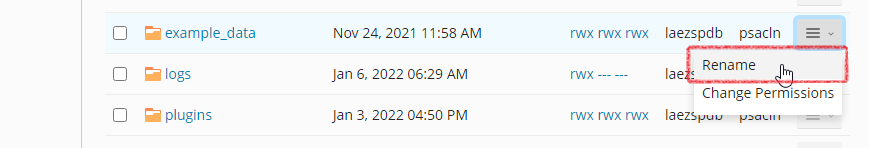
Edit the
config.phpto your liking, add as many Steam IDs for admins as you need. You can get an API token here: Steam DevelopersAs shown below change folder permissions according to the main Installation Instructions, check
Set permission recursivelybefore saving!This step is important, go to
Websites & Domains, locateHosting & DNS>Hosting Settings. ChangeDocument roottopublic...
Help! Document root is not editable!
If your host disabled that option, you can work around this by going back to Files and removing the httpdocs folder, then rename the public folder to httpdocs. However you may need to edit add-ons if they expect the public folder to be present; an example is FileStorage, it will always upload to /lethal.landing/public/u/ as it is the only publicly availave place.